What to do with freeimages...
Printed (Hi Res) - Use them full size in.
- Printed projects, newsletters, presentations, leaflets and flyers.
- Unique and individual and letter heads, business cards and invitations.
- Personalised File, Book and folder covers.
- School and college projects.
- Original Materials for montages, scrapbooking and collages (electronic or printed).
- Art, craft and design, DIY renovation projects.
Electronic (Lower Res) - Reduce them in size and use them as:
- Images for DTV (video editing) title screens etc
- Audio Visual / Multimedia presentations. (PowerPoint etc)
- Email Postcards and email backgrounds - make your emails more exciting.
- Desktop images or backgrounds for your computer screen.
- Make a screensaver slide show of your favourite images.
- Website graphics and backgrounds.
- Social Media promotions and marketing campaigns
[ See FreeImages - InUse see some of the many applications of freeimages ]
Colo(u)r Balance
Humans and cameras
aren't perfect - either we selected the wrong colour settings, the cameras auto
mode got it wrong or the camera has no colour balance facilities... Result -
take a picture under fluorescent lights and it will look blue or green. The
effect can sometimes be attractive.... but normally it makes people look ill!
Colour balance can easily be corrected in nearly all pieces of image processing software. Colour can be changed in an image to make it look warmer (or colder) if desired.
Artifacts
A side
effect of JPEG compression that we get artifacts, specially where high compression
levels (low quality setting on camera) and the image contains large areas of
similar colour (e.g. sky) or many detailed edges (trees etc)
The unsightly effects of artifacts can be reduced by slightly blurring the image. a gaussian blur is best (settings around 0.2 to 0.4). don't blur the image too much or it will look out of focus. Photoshop also featured a dust as scratches filter that can be used to remove artifacts visible on large featurelss areas of an image
Blurred Images
Unlike film or scanned
photos if a digital camera image is slightly blurred it is often difficult to
correct the image without accentuating JPEG compression artifacts in the image.
Sharpening will invariably add grainy edges and halos to the image. The best
solution is to re-shoot the image! alternatively try your best with the sharpening
filter or perhaps use the sharpening tool to sharpen only the noticeably blurry
areas without affecting the artifacts too much.
Processing and Filters
Some images look good
straight from the camera, some require a little extra work - In some cases you
can end up changing an image out of all recognition by applying various filters.
Often the effect is horrid!, but with a little practice and some thought as
to what you want to use the finished image for, filters can make a 100% improvement.
The example images below shows a rather lack-lustre image of a firework display.
After filtering and processing using your favorite paint package you can create
a completely different looking, unusual and interesting image to suit your particular
requirements for the work you are doing.
Remember there are hundreds of filters and adjustments you can make - and millions of combinations of those filters and adjustments. BUT... use them sparingly(!!!), and only where needed, with little thought the results can be astonishing!

The Original - hmm... a little 'monocromatic'...
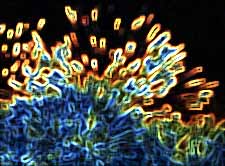
Glowing Edges - striking! (if used in moderation...)
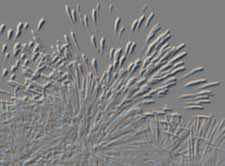
A soft emboss - an unusual web background perhaps?

Negative/Complement/Invert - simple, but effective in this case.

Colour Shift - colorful fireworks from a white original...

Mosaic/Pixelise - for that 'techie' computer site your designing!
Try Everything!
If you have the chance to take as many shots
of your subject as you want - then try all the settings and angles you can think
of! Perhaps forcing the flash on will give an interesting effect? Perhaps leaving
the colour balance on auto will workout okay? don't be afraid to go too close
to the subject - extremely out of focus images can look good! increase the exposure
control... it might look better? It might look worse!!! look at the images on
a computer and see which one is best... Go back and take some more... EXPERIMENT!
More Examples >>>
More Articles and Ideas Like This :
Subscribe to read the latest tips, ideas and articles when they are published.
or check our updates page for the latest news, facebook posts and tweets




